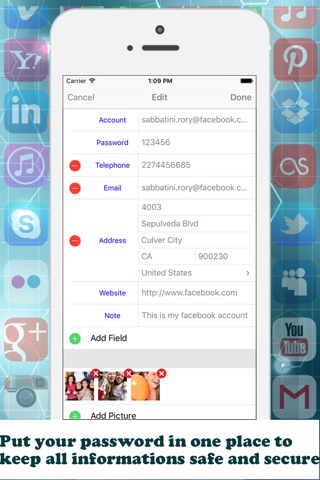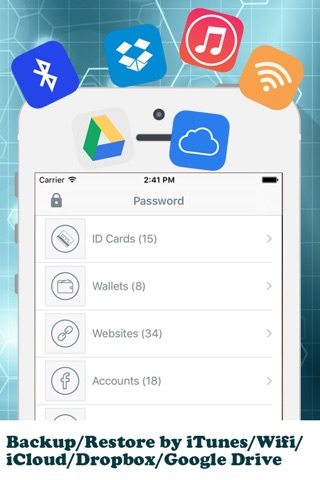aPasswordMan - Private Password and Secure Digital Wallet Manager
aPasswordMan is a powerful yet simple and practical account and password management software. We all have many different online accounts and passwords, as well as assorted personal privacy-related information online. It is hard to remember all those accounts and passwords, which leads to the need for an application that saves all your private information in one secure location.
******************************************************************************
This application has successfully passed Apple Inc.’s strict review process and is now covered by the Apple system’s protection mechanism. All of the data on this application is saved only to the users’ devices; the user’s data cannot be stolen by anyone, not even the developers. The users do not have to worry about the possibility of their accounts or passwords being stolen.
******************************************************************************
aPasswordMan is a carefully crafted application that combines all your important information in a safe and secure digital vault.
◆ Personal information, digital wallet information, login information, and other private information can be saved
◆ Easily access all your private information by remembering just one password
◆ Comes with many built-in templates for the easy creation of different password entries
◆ No need to memorize each and every password, because account information is automatically stored and auto-filled with the built-in browser
◆ Back up your account and password information at any time- share it to other devices through a variety of methods, including iTunes/Wi-Fi/iCloud/Dropbox/Google Drive
Security
All private data is protected by one main password. Data security is guaranteed in multiple ways:
◆ 256-bit AES authentication and encryption technology protects your data
◆ Automatic locking function ensures that your data is secure even if your device is stolen or lost
◆ Strong password generation tool creates strong but non-repetitive passwords for different websites
◆ Data can be accessed quickly and securely via Touch ID
◆ If a hacker tries to crack your password, the intruder will be photographed for evidence
Easy to Use
◆ Various built-in templates allow users to quickly input data, and users can also customize templates with an infinite number of domains
◆ Additional information can be added to password entries, like telephone numbers, email addresses, home addresses, URLs, and notes
◆ Use the intelligent classification mechanism to classify your accounts and passwords
◆ Sort by name, type, or modification time
◆ Multiple images can be added to password entries so they are easier to memorize
Data Backup
◆ Password information can be backed up and recovered by email, iTunes (USB), Bluetooth, etc.
◆ Password information can be backed up and synchronized via the application’s built-in Web server
◆ iCloud synching is used for synchronization between multiple iOS devices
◆ Data backup can be stored to Dropbox and Google Drive, and backup and recovery for multiple devices is supported
Built-in Browser
◆ Built-in browser allows you to quickly, securely, and automatically log in to your pre-stored websites
◆ Automatically stores your website login information so that your personal login information, identifying information, and credit card information can be auto-filled
◆ Built-in browser means no stored browsing history or cookies